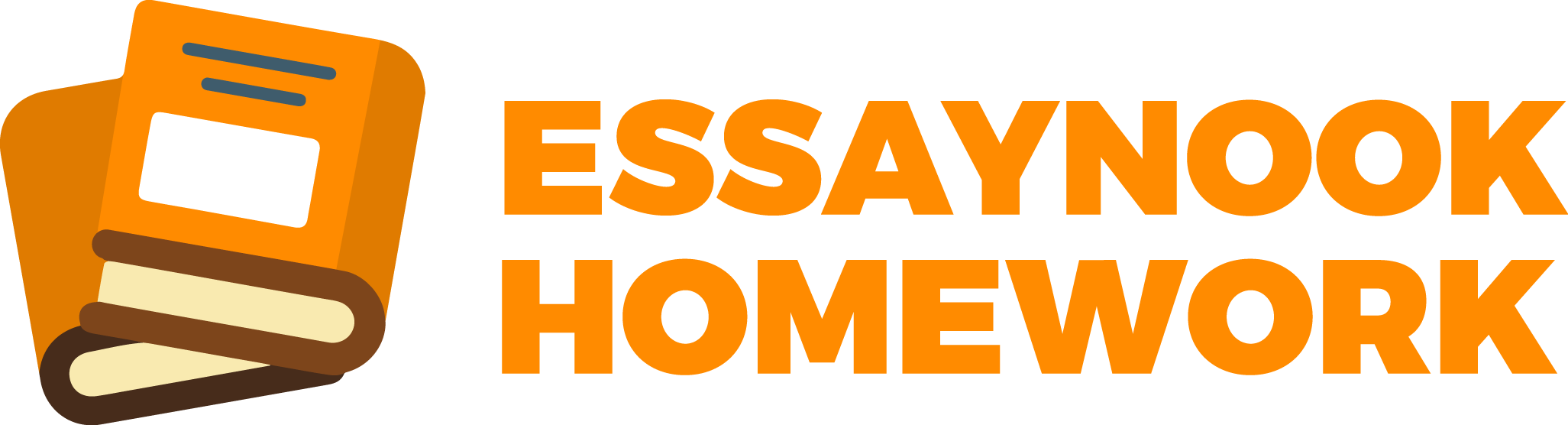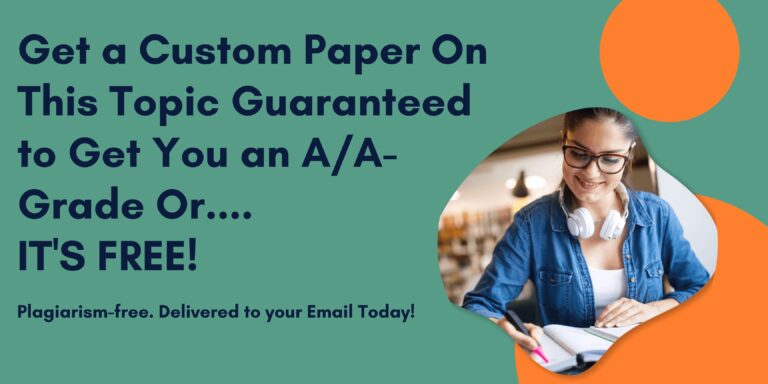The following Trendlines project will provide you an opportunity to demonstrate proficiency using the Trendlines tool within Excel. The steps for the project are as follows:
Step 1: Project Introduction
This project will showcase your ability to organize and visualize data. You will be analyzing sales data trends through the use of Excel trendlines.
Step 2: Data Collection
Collect a set of sales data for a fictional product or service. Include fields such as date and sales figures. Explain clearly what it is you are including in your data collection.
Step 3: Data Entry in Excel
Enter the collected data into an Excel spreadsheet, organizing it with appropriate column headers.
Step 4: Data Visualization
Create a scatter plot in Excel using the entered data. This will serve as the foundation for applying trendlines. If you need a refresher on how to create a scatter plot, refer here.
Step 5: Applying Trendlines
Add linear and exponential trendlines to the scatter plot. Explain the rationale behind choosing these trendlines.
Step 6: Trendline Equation and R-squared Value
Display the equations of the trendlines and the R-squared values on the chart. Explain what these values represent in the context of the data.
Step 7: Interpretation of Trendlines
Interpret the meaning of the trendlines in the context of the sales data. Discuss the implications of the trendlines for future sales predictions.
Step 8: Comparing Trendlines
Compare the linear and exponential trendlines in terms of their suitability for predicting future sales. Discuss the strengths and limitations of each.
Step 9: Data Forecasting
Use the trendlines to make forecasts for future sales based on the established trends. Discuss the reliability of these forecasts.
Step 10: Project Conclusion
Summarize the key findings from the project, including insights gained from the trendlines and any recommendations for decision-makers based on your analysis.
By completing this project, you will not only demonstrate proficiency with Excel but also showcase the ability to interpret and communicate trends using trendlines.
Finally, upload the spreadsheet you create for this project. You will graded on accuracy and completeness.
The following Trendlines project will provide you an opportunity to demonstrate
April 21, 2024