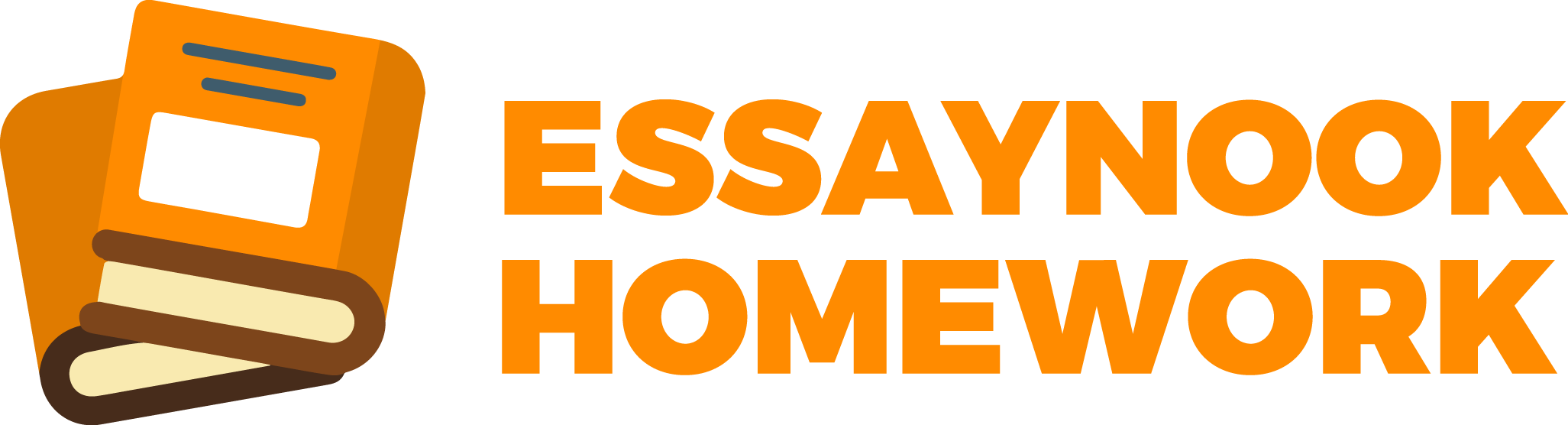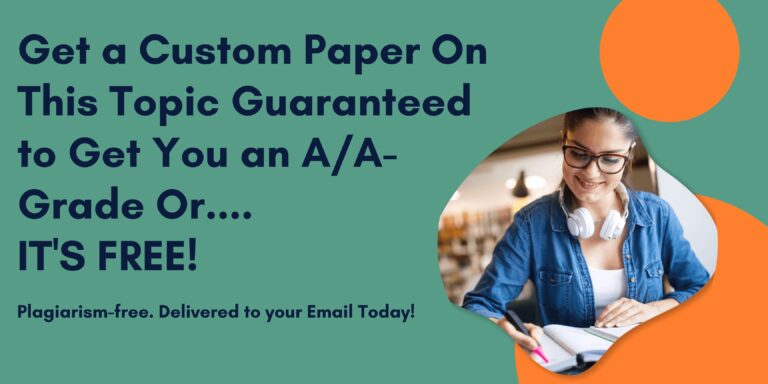For this assignment, let’s create a database called “OurFinance” using Microsoft Access. This database will focus on managing personal finances. Here’s a step-by-step guide:
1. **Create a New Database**: Open Microsoft Access and create a new Blank Database. Name it “OurFinance”.
2. **Create Tables**: Create two tables: “Transactions” and “Categories”.
– **Transactions Table**: This table will store details of all financial transactions. Fields could include TransactionID (Primary Key), Date, Description, Amount, and CategoryID (Foreign Key).
– **Categories Table**: This table will store different categories of expenses or incomes. Fields could include CategoryID (Primary Key), CategoryName, and CategoryType (e.g., Expense or Income).
3. **Fill-in the Tables**: Populate the tables with sample data. In the Transactions table, you could include rows for various expenses and incomes, along with their corresponding categories in the Categories table.
4. **Build Relationships**: Establish a relationship between the Transactions table and the Categories table based on the CategoryID field. This ensures referential integrity, meaning each transaction must correspond to a valid category.
5. **Create a Query and Report**: Create a query to retrieve specific information from the database, such as total expenses for a certain period or income from a particular source. Then, generate a report to present this information in a readable format.
Now, let’s explain the importance of the concepts listed in the assignment:
– **Primary Key**: In our database, the Primary Key is the TransactionID in the Transactions table and the CategoryID in the Categories table. It uniquely identifies each record in the table and ensures that there are no duplicates.
– **Foreign Key**: The CategoryID in the Transactions table is a Foreign Key that establishes a link to the Categories table. It ensures referential integrity by enforcing that each transaction is associated with a valid category.
– **Data Dictionary**: A data dictionary documents the structure, organization, and usage of data within a database. It provides a comprehensive reference for understanding the database schema, including table names, field names, data types, and relationships. In our case, a data dictionary for “OurFinance” would describe the tables, fields, and their relationships.
– **Database Design**: Database design involves creating a structure that efficiently organizes and manages data. It includes decisions on table structure, relationships, data types, and constraints. A well-designed database like “OurFinance” ensures data integrity, reduces redundancy, and facilitates efficient querying and reporting.
– **Normalization**: Normalization is the process of organizing data in a database to reduce redundancy and dependency. It involves breaking down larger tables into smaller, related tables and establishing relationships between them. Normalization reduces the risk of data anomalies and improves data integrity. In “OurFinance,” we’ve normalized the database by separating transactions and categories into distinct tables and establishing a relationship between them.
By understanding and implementing these concepts in our database design, we ensure that “OurFinance” is robust, efficient, and maintains data integrity, which is essential for managing personal finances effectively.
For this assignment, let’s create a database called “OurFinance” using Microsoft
May 6, 2024