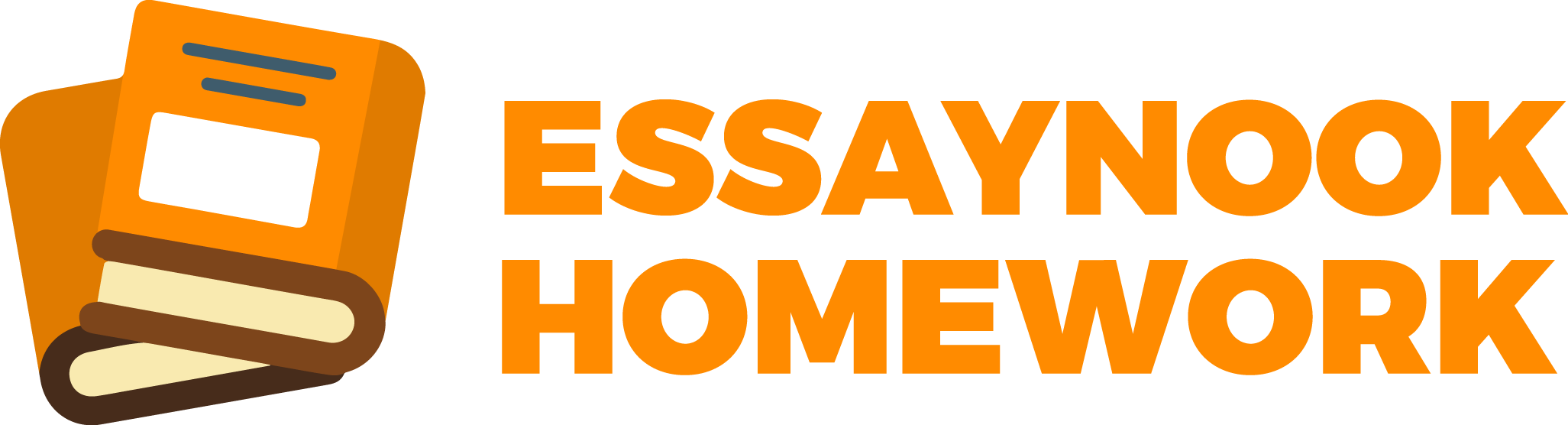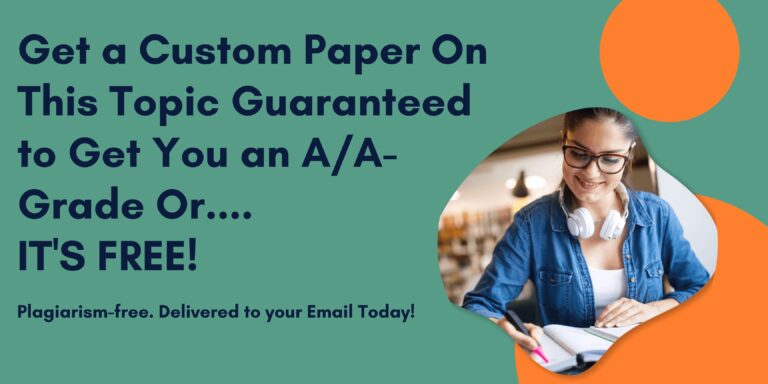Coding and Conceptualising
Type: Project
Learning Objectives Assessed: 1, 2, 3
Weight: 40%
Task Description:
This assessment includes two connected parts. Both depend on your working with a dataset of your making or choosing; a list of repositories for open-source datasets will be included on the course’s Learn site.
Begin by examining your dataset. What questions might you ask about the data? What key findings emerge from this examination? Why should we care about your dataset? Summarise your answer to ‘Why should we care about your dataset?’ in a single sentence of no more than 75 words. This sentence is the equivalent of a thesis statement, and must make some kind of argument.
Part 1: Show us why we should care through data visualisations. Use R to create two visualisations for your dataset. One of these visualisations must be a bar chart, as we have practised in class. It must include at least: data; a title; axis and range/variable labels; reasonable scale(s); and a data source. Your second visualisation may be in a form of your choosing, and will require you to self-direct your learning using some of the many available R resources. This visualisation must demonstrate R proficiency and good practice for data visualisations as we have outlined in class. It must be an appropriate selection for your argument. Each of your two visualisations must be accommodated by a short explanation of its relevance to your above sentence (no more than 100 words for each). You must include the code used to generate each of these visualisations, and this code must include short explanatory comments.
Part 2: Imagine how else you might tell the story of your data using at least some digital technology. Propose an alternative digitally-based or digitally-informed data visualisation/presentation form that you could (hypothetically) pursue. On a single A4 page, propose your idea, also making note of what data you would use to pursue it. You may use text and/or imagery as you wish; there is no minimum or maximum word count for this assessment. Your proposal must relate to your dataset in some way, and should meaningfully contribute to reader understanding of why they should care about your dataset.
Your submission must include references to at least two academic sources, at least one ‘training’ source (i.e. a source that you used in your self-directed learning), and at least one popular source (minimum total of four sources). These references must be integrated through in-text citations, and must adhere to APA style. You must reference any unoriginal assets, tutorials, and/or training modules used.
All elements of this assessment must be included in a single submission. In this submission, you must include: a link to your dataset, or the dataset itself; your single-sentence answer to ‘Why should we care about your dataset?’; both of your data visualisations from Part 1, as well as the full codes used to generate them (with explanatory comments); your one-page proposal for an alternative data visualisation/presentation from Part 2; and your list of references.
Criteria & Marking:
UQ Students: Please access the profile from Learn.UQ or mySI-net to access marking criteria held in this profile.
This assessment task evaluates students’ abilities, skills and knowledge without the aid of generative Artificial Intelligence (AI). Students are advised that the use of AI technologies to develop responses is strictly prohibited and may constitute student misconduct under the Student Code of Conduct.
HEEEEELLLPPPPP! (Assessment 3)
If you want to make your barchart look even better, check out this guide on Advanced R Barplot Customization from the R Graph Gallery: https://r-graph-gallery.com/210-custom-barplot-layout.html.
The R Graph Gallery is a FABULOUS resource for Assessment 3, when you need to teach yourself how to make an R visualisation of your choosing. You are welcome to use any of their tutorials for this assessment: https://r-graph-gallery.com/index.html.
For those who are really struggling with teaching yourself how to make another kind of visualisation for Assessment 3, you can always fall back on the basic ‘plot’ function. Try the following code with the cereal dataset to get a feel for how it works.
plot(2,2)
plot(c(2, 2), c(1, 6))
plot(cereal$calories, cereal$sugars)
text(cereal$calories, cereal$sugars, labels=cereal$name, cex= 0.7, pos=3)
Note that you will still need to reference at least one ‘training’ source if you choose to use the ‘plot’ function.
Coding and Conceptualising Type: Project Learning Objectives Assessed: 1, 2, 3 W
May 20, 2024