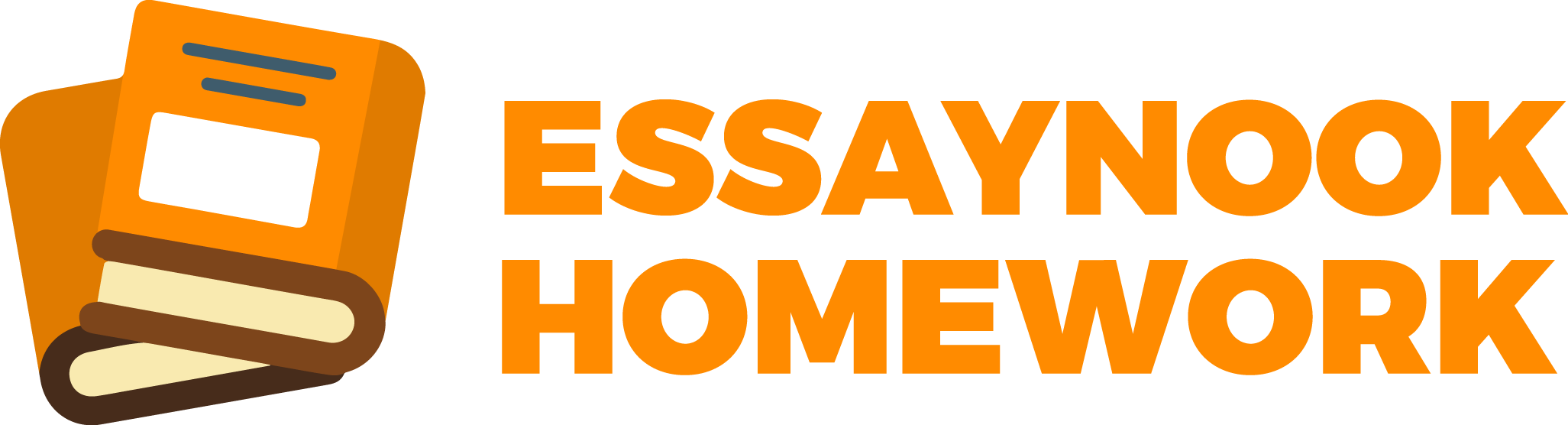[ai_tool tool=”text-humanizer”]
Ever felt like your text sounds a bit too robotic or formal? You can now transform your robotic or overly formal content into natural, conversational text with our Humaniser Tool. Whether you’re drafting an essay, crafting an email, or penning a social media post, this tool ensures your words come across as authentic, engaging, and relatable.
How to Use the Humaniser Tool
Using the Humaniser Tool is as easy as pie. Here’s a quick rundown:
- Paste Your Text: Simply enter the text you want to refine into the input box.
- Choose Your Tone: Select a tone that fits your needs, be it conversational, professional, or friendly.
- Click ‘Humanise’: In an instant, get natural-sounding content that stays true to your original meaning.
Tips for Getting the Best Results
To get the most out of the Humaniser Tool, keep these tips in mind:
- Break Long Content into Smaller Chunks: The tool processes up to 1,000 characters at a time. For longer essays or assignments, divide the content into sections for more accurate and manageable results.
- Choose the Right Tone for Different Scenarios: Think about your audience. Use a conversational tone for social media posts, a professional tone for business emails, or an academic tone for essays. Selecting the appropriate tone ensures your writing matches its purpose.
- Review and Tweak the Output for Personal Flair: While the tool refines your content, adding your unique voice makes it even more impactful. Review the output and make minor adjustments to align with your style or specific needs.
- Use Specific Keywords for SEO or Academic Clarity: When using the tool for academic or professional purposes, ensure that important terms and keywords are included in your input text for accurate results.
- Experiment with Different Tones for Versatility: Not sure which tone works best? Run the same content through the tool with different tone options to find the version that resonates most with your audience.
Why Choose Our Humaniser Tool?
When it comes to refining your writing, our Humaniser Tool truly shines. Here’s why:
- Simplicity and Speed: Transform your text with just a few clicks. Paste your content, select a tone, and let the tool work its magic in seconds—no complicated steps or technical know-how required.
- No Hidden Costs: Enjoy free access with no registration fees or surprise charges. Everything you need is available at no cost, making it the perfect solution for students and professionals alike.
- High-Quality, Natural Output: Say goodbye to robotic phrasing. Our tool ensures your content reads smoothly and naturally and engages your audience with a human touch.
- Privacy and Security of User Data: We value your trust. The tool doesn’t store or share your text, so your personal information and content remain completely confidential.
Use Cases for the Humaniser Tool
Our Humaniser Tool is versatile and particularly excels in academic writing. Here’s how it can help:
Academic Writing
Example: Written a dense psychology essay with overly technical language? The tool refines the tone, making the content easier for professors and peers to understand while preserving its academic rigor.
Scenario: A student crafting an argumentative essay can use the tool to make their claims more engaging and relatable, increasing the essay’s overall impact.
Content Creation
Example: Your blog post on environmental sustainability feels too formal. The Humaniser Tool injects personality and a conversational tone, making it more appealing to readers.
Scenario: Bloggers and content creators can humanize their articles to resonate with their audience and drive more engagement.
Business Communication
Example: Drafted a sales email that sounds overly rigid? The tool softens the language, adding warmth and relatability to increase conversions.
Scenario: Business professionals can refine proposals, presentations, or client emails to foster better connections and achieve clearer communication.
Personal Communication
Example: A formal thank-you note can be transformed into a heartfelt, personalized message that conveys genuine appreciation.
Scenario: Use the tool for personal letters, invitations, or casual notes to ensure your tone matches your intent.
Before and After: See the Difference
Before:
“Kindly submit the documents at your earliest convenience to proceed with the task.”
After (Humanised):
“Please send over the documents when you can so we can move forward with the task!”
What Our Users Say
⭐ Sarah M.: “I’ve been using the Humaniser Tool for my business emails, and it’s a game changer. My clients feel more connected to my communication!”
⭐ John D.: “This tool has saved me hours on refining essays. It’s perfect for making my writing sound professional yet approachable.”
Start Humanising Your Writing Today
Ready to give your writing that perfect human touch? Paste your text into the Humaniser Tool below and watch it transform your content into something truly engaging and relatable.
But what if you’re struggling to nail the perfect tone or finding it too time-consuming to refine your assignments? No worries—we’ve got you covered! Hire one of our expert writers to craft a 100% human-written assignment tailored precisely to your needs. Save time, reduce stress, and effortlessly get top-quality work that meets your academic standards.
Frequently Asked Questions
Q: Is the Humaniser Tool free to use?
A: Yes, the Humaniser Tool offers free access with unlimited usage, without hidden charges or the need for registration.
Q: Can the Humaniser Tool handle multiple languages?
A: Currently, the tool primarily supports English. However, future updates aim to include support for additional languages.
Q: Will using the Humaniser Tool help my content pass AI detectors?
A: Yes, the tool is designed to modify AI-generated text to appear more human-like, aiding in bypassing AI detection tools such as Turnitin, GPTZero, and Copyleaks.
Q: Does the Humaniser Tool ensure plagiarism-free content?
A: Absolutely. The tool generates original, plagiarism-free content, maintaining the integrity of your work.
Q: Is my data secure when using the Humaniser Tool?
A: Yes, we prioritize your privacy. The tool does not store or share your text, ensuring complete confidentiality.
Q: Who can benefit from using the Humaniser Tool?
A: The tool is ideal for content creators, marketers, students, educators, and anyone seeking to enhance the human quality of their AI-generated text.
Q: Can the Humaniser Tool improve SEO for my content?
A: Yes, by retaining essential keywords and optimizing the text for readability, the tool helps enhance your content’s SEO performance.
Q: How does the Humaniser Tool compare to similar tools?
A: The Humaniser Tool offers a user-friendly interface, rapid processing, and high-quality output, making it a competitive choice among AI humanizing tools.
Q: Can the Humaniser Tool adjust the emotional tone of my content?
A: Yes, the tool allows you to select a tone, such as empathetic, persuasive, or professional, to align with the intended message and audience.
Q: Can I use the Humaniser Tool for long-form content like eBooks or white papers?
A: Absolutely! While the tool is perfect for shorter content like essays or emails, it can also process longer pieces, though you may need to divide extensive text into smaller sections.
Q: Does the Humaniser Tool retain industry-specific terminology?
A: Yes, the tool ensures that specialized terms and jargon remain intact while refining the overall tone and readability of the text.
Q: Is there a character or word limit for input text?
A: The Humaniser Tool supports input of up to 1,000 characters per session. For larger content, simply process it in smaller chunks.
Q: Can the tool humanize AI-generated text from other platforms?
A: Yes, the Humaniser Tool is designed to refine AI-generated content from platforms like ChatGPT, Jasper, or Writesonic, making it more relatable and engaging.
Q: How quickly does the Humaniser Tool process text?
A: The tool delivers results almost instantly, typically within a few seconds, depending on the length and complexity of the input.
Q: Can the tool humanize informal text for a formal audience?
A: Yes, you can select a more formal tone, and the tool will adapt your text accordingly while maintaining clarity and professionalism.
Q: Does the Humaniser Tool improve grammar and spelling?
A: While the primary focus is on tone and relatability, the tool also checks for basic grammatical errors to ensure polished output.
Q: Is the tool suitable for non-native English speakers?
A: Absolutely! The Humaniser Tool simplifies complex language, making it a great resource for non-native speakers to create natural, fluent content.
Q: How does the Humaniser Tool handle creative writing projects?
A: The tool works well for creative writing, refining narratives, dialogues, and descriptive text to make them more vivid and engaging.
Q: Is the tool free to use?
A: Yes, the Humaniser Tool is free for basic use. Premium features may be available for advanced customization.
Q: What types of content can I use it for?
A: It works with a variety of content, including essays, emails, blog posts, and more.
Q: Can I adjust the level of formality?
A: Absolutely! You can choose from multiple tone options to fit your specific needs.