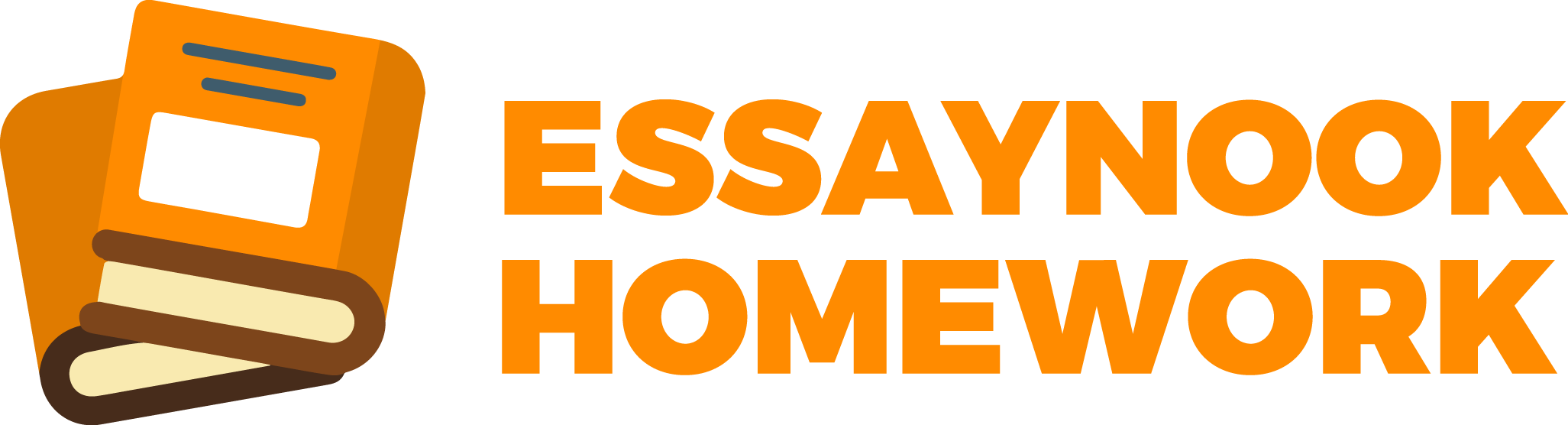[ai_tool tool=”discussion-response-generator”]
Struggling to craft the perfect response for your online discussions? Whether it’s an academic forum, a professional board, or a community group, nailing a thoughtful reply can feel like a daunting task. That’s where our free discussion response generator comes in—a smart, time-saving tool designed to help you create structured, meaningful responses effortlessly. With advanced AI features and user-friendly design, it’s perfect for any setting. Ready to see how it works? Let’s dive in!
What Is a Discussion Response Generator?
A discussion response generator is a tool that helps you write clear and organized replies to online discussion posts. It uses AI to understand your topic and gives you a quick, relevant response. This tool is great for saving time and improving your answers, whether you’re a student, a professional, or just chatting in a community forum.
Discussion Post Structure
To create a strong discussion post, you need to follow a clear, three-part structure:
- Answer the Question: Start by directly addressing the professor’s question. Make sure your response is clear and specific, showing that you understand the topic. Avoid vague statements and get straight to the point.
- Provide Supporting Evidence: Next, back up your answer with evidence. This could include references to readings, data, real-world examples, or personal experiences. The key is to show that your response isn’t just an opinion but is grounded in credible information or thoughtful reasoning.
- Interpret and Link: Finally, explain how your evidence ties back to the question. This step is crucial—it shows that you’ve not only understood the material but can analyze it and connect it to the discussion in a meaningful way.
By following this structure, your posts will be clear, insightful, and easy for others to engage with.
How Our Discussion Response Generator Works
Our discussion response generator is designed to take the stress out of writing replies for any discussion. Here’s how it works step by step:
- Enter the Original Discussion Text: Copy and paste the question or topic you’re responding to into the input box. This gives the tool a clear understanding of the context and ensures the response is on point.
- Choose Your Stance: Decide if you want to agree, disagree, or take a neutral approach. This step helps the tool shape your reply to match your viewpoint, making it personal and relevant.
- Pick Your Tone: Whether you’re writing for a professional audience, an academic setting, or a casual group, you can choose the tone that fits best. Options like professional, academic, formal, or conversational ensure your response feels appropriate and polished.
- Add Extra Details (Optional): If you have specific requirements—like adding a source, keeping the reply short, or using a particular style—you can include that information to make the response even more customized.
Once you’ve set everything up, the tool generates a clear and structured reply that answers the question, includes supporting evidence, and ties it all together. It’s quick, accurate, and easy to adjust if you need to add a personal touch.
When Should You Use a Discussion Response Generator?
A discussion response generator can save you time and help you craft clear, thoughtful replies in many situations. Here are the best times to use it:
- Academic Discussions: If you’re in an online course or class forum, this tool can help you respond to prompts or questions in a way that’s well-organized and professional. Instead of spending hours writing, you’ll have a polished answer in minutes.
- Professional Forums: Need to share insights or opinions in an industry-specific discussion? The generator helps you create sharp, to-the-point replies that reflect your expertise and knowledge.
- Community Discussions: Whether it’s a local group or an online hobby forum, this tool helps you contribute meaningful responses without overthinking every word.
- Q&A Sessions: When participating in webinars or live online events, you can quickly provide clear, concise answers to audience questions without fumbling for the right words.
- Debates and Opinion Sharing: Struggling to organize your thoughts on a tricky or controversial topic? The generator structures your response so you can confidently share your perspective without going off track.
No matter the setting, this tool makes it easier to communicate your ideas effectively and saves you time in the process.
What Makes Our Discussion Response Generator the Best?
Our discussion response generator is built to deliver reliable, high-quality results that meet your needs. Here’s what sets it apart:
- Customizable Responses: You can shape the response to match your purpose. Choose your stance—agree, disagree, or stay neutral—and select a tone that fits the situation, whether it’s professional, academic, or conversational.
- AI-Driven Accuracy: The tool analyzes your input carefully, generating responses that are relevant, well-structured, and thoughtful. It’s designed to capture the context and provide a reply that makes sense for your audience.
- Saves Time: Instead of spending hours drafting a response, you can get a polished reply in seconds. It’s ideal for busy students, professionals, or anyone needing a quick solution.
- Adaptable for Any Use: Whether you’re responding to an academic prompt, sharing insights in a professional forum, or contributing to a community debate, the generator adjusts to suit the context and purpose seamlessly.
- Easy Personalization: You can add specific guidelines or extra context to make the response your own. This ensures your replies don’t feel generic but instead reflect your unique voice and perspective.
Our Discussion Response Generator Advanced Features
Our discussion response generator is packed with features designed to make your responses precise, relevant, and easy to create. Here’s a closer look at what makes it truly advanced:
- Context-Aware Replies
The generator doesn’t just spit out generic answers. It carefully analyzes the discussion text you provide to understand the question or topic. This means every response is tailored to directly address the context, ensuring your reply is relevant and hits the mark. - Customizable Stance and Tone
You’re in control of how your response sounds. Choose whether you want to agree, disagree, or remain neutral, depending on your perspective. Then, select the tone that fits your audience—be it professional, academic, conversational, or formal. This flexibility ensures your reply matches the setting and purpose perfectly. - Built-in Grammar and Clarity Checks
No need to worry about typos or unclear phrasing. The tool automatically checks for grammar errors and ensures your response is polished and easy to understand. It’s like having a built-in editor, so you can focus on the content without worrying about the details. - Citation Suggestions for Academic Responses
For academic posts, the generator can suggest sources or references based on the topic. This feature helps you back up your points with credible evidence and meet the expectations of academic discussions effortlessly. - Personalization Options
Your input matters. You can add specific guidelines, examples, or details to customize the response further. Whether you want to highlight a particular point or reflect a unique perspective, the tool adapts to your needs, ensuring the response feels authentic and personal. - Real-Time Editing and Adjustments
The generator lets you tweak responses on the fly. If the initial draft isn’t quite what you had in mind, you can make changes instantly without starting over. This saves you time and allows for quick adjustments to match your style or add missing details. - Versatility Across Settings
From academic forums and professional discussions to casual community debates, the generator adapts to any scenario. It’s a tool designed for students, professionals, and anyone who needs clear, well-structured responses without the hassle of writing from scratch.
By combining intelligent analysis, customization options, and user-friendly design, our discussion response generator ensures every reply you create is thoughtful, polished, and ready to go.
How to Get the Best Discussion Responses from Our Discussion Response Generator AI Writing Tool
Getting the most out of our discussion response generator is easy if you follow these simple steps. They’ll help you create responses that are clear, relevant, and ready to use:
- Start with Detailed Input
The generator works best when it has all the information it needs. Paste the original discussion question or topic into the tool. If there are key points or specific instructions, include those too. The more context you provide, the better the response will match your needs. - Pick Your Stance
Decide how you want to respond—do you agree, disagree, or take a neutral position? Choosing this ahead of time ensures that the tool aligns the response with your perspective. - Set the Right Tone
Think about who your audience is. If it’s for school, an academic tone works best. For work, a professional tone might be better. And if it’s a casual discussion, you can choose a conversational style. Picking the right tone makes your response more appropriate and effective. - Add Extra Instructions
Do you need to include a citation? Should the response be short and concise or longer and detailed? Adding these specific guidelines helps the tool create a response that feels more personal and customized to your situation. - Review and Personalize
The generator will give you a complete, well-structured response, but it’s always a good idea to review it. Add your own voice, tweak the wording, or include examples from your experience to make it feel even more authentic. - Use It for Different Situations
This tool is flexible, so you can use it for a variety of discussions. Whether you’re responding in an academic forum, writing for a professional board, or debating a topic in a casual group, you can adjust the settings to match the situation.
By following these steps, you’ll turn the generator into your go-to tool for creating thoughtful, polished discussion responses.
How to Respond to a Discussion Post?
Responding to a discussion post doesn’t have to be complicated. The goal is to contribute to the conversation in a clear and meaningful way. Here’s how you can do it:
- Read the Original Post Carefully
Start by fully understanding the post. Read it once or twice to get the main idea and figure out what the writer is asking or saying. This ensures your response stays on topic. - Acknowledge the Author’s Point
Begin by showing that you’ve read and understood their perspective. For example, you could say, “You brought up an interesting point about…” or “I agree with your view on…” This sets a positive tone for your reply. - Add Your Thoughts
Share your own ideas or answer the question in the post. Be clear and specific. If you agree, explain why and build on their argument. If you disagree, state your perspective respectfully and back it up with reasoning or examples. - Include Supporting Evidence
Whether it’s a fact, a quote, or a personal experience, adding evidence makes your response stronger. It shows that you’ve thought about the topic and helps convince others of your point. - Ask a Question to Keep the Conversation Going
End your response with a question that invites more discussion. For example, “What are your thoughts on…?” or “Do you think this approach could work in other situations?” This makes your reply more engaging. - Be Respectful and Thoughtful
Even if you disagree, keep your tone polite and focus on the ideas, not the person. Avoid harsh language or making it personal—this keeps the conversation constructive. - End with a Strong Conclusion
Finish with a short summary of your main point. This wraps up your response neatly and leaves a clear impression on the reader.
Using these steps, you can write responses that are thoughtful, respectful, and valuable to any discussion.
Common Challenges Solved by Our Discussion Response Generator
Writing discussion responses can be harder than it seems, especially when you’re short on time or unsure how to approach the task. Our discussion response generator solves many of these challenges, making the process faster and easier. Here’s how:
- Getting Started
One of the hardest parts of writing a response is figuring out where to start. Our tool eliminates the struggle by giving you a clear, well-structured reply in seconds. No more blank screens or wasted time. - Organizing Your Thoughts
Sometimes, you know what you want to say, but putting it into words is tricky. The generator organizes your ideas into a logical flow, ensuring your response is easy to follow and makes sense to your audience. - Tight Deadlines
When time is limited, it’s easy to rush and end up with a response that feels incomplete. The generator helps you craft polished replies quickly, so you can meet deadlines without sacrificing quality. - Choosing the Right Tone
Finding the right tone for your response can be a challenge. Whether you need something formal, conversational, or academic, the generator allows you to select a tone that matches your audience and context perfectly. - Backing Up Your Ideas
It’s not always easy to explain or justify your opinions. The tool helps you include supporting evidence, whether it’s a fact, a quote, or a real-life example, to make your response stronger and more credible. - Engaging in the Conversation
Keeping a discussion going can feel awkward, especially if you’re not sure what to say next. The generator includes follow-up questions or comments that encourage further engagement, helping you contribute meaningfully to the discussion. - Avoiding Grammar Mistakes
Worried about typos or errors? The generator automatically checks for grammar and spelling mistakes, ensuring your response is clean, professional, and ready to share.
By solving these common challenges, our discussion response generator takes the stress out of writing and helps you focus on contributing your ideas.
Conclusion
Writing discussion responses doesn’t have to be hard. Our discussion response generator helps you create clear, well-structured replies quickly and easily. Whether it’s for school, work, or community forums, it saves you time and effort.
Need a human to help you write or work on your homework? Our team of expert writers delivers 100% plagiarism-free content tailored to your needs. Get started today and let us take the stress out of your assignments!
Frequently Asked Questions
What is a discussion board post?
A discussion board post is a written reply to a question, topic, or prompt shared in an online forum. It’s commonly used in schools, workplaces, or communities to encourage conversations.
How does the discussion response generator work?
The generator takes your input—like a question or topic—and creates a clear, structured response. You can choose your stance (agree, disagree, or neutral) and tone (formal, academic, or casual).
Is the content plagiarism-free?
Yes, all responses are generated uniquely for you. If you need extra help, our team of human writers can provide 100% plagiarism-free content for your homework or assignments.
Can I edit the generated responses?
Definitely! You can tweak the responses, add details, or adjust the tone to make them fit your style perfectly.
Who is this tool for?
It’s for anyone who needs help writing discussion posts. Students, professionals, or anyone in online forums can save time and effort using this tool.
What if I need a fully human-written response?
Our team of expert writers can create custom, human-written responses for your homework or tasks. They’re plagiarism-free and tailored to your needs.
Can the tool handle academic citations?
Yes, the tool can include or suggest citations when needed, making it perfect for academic discussions.