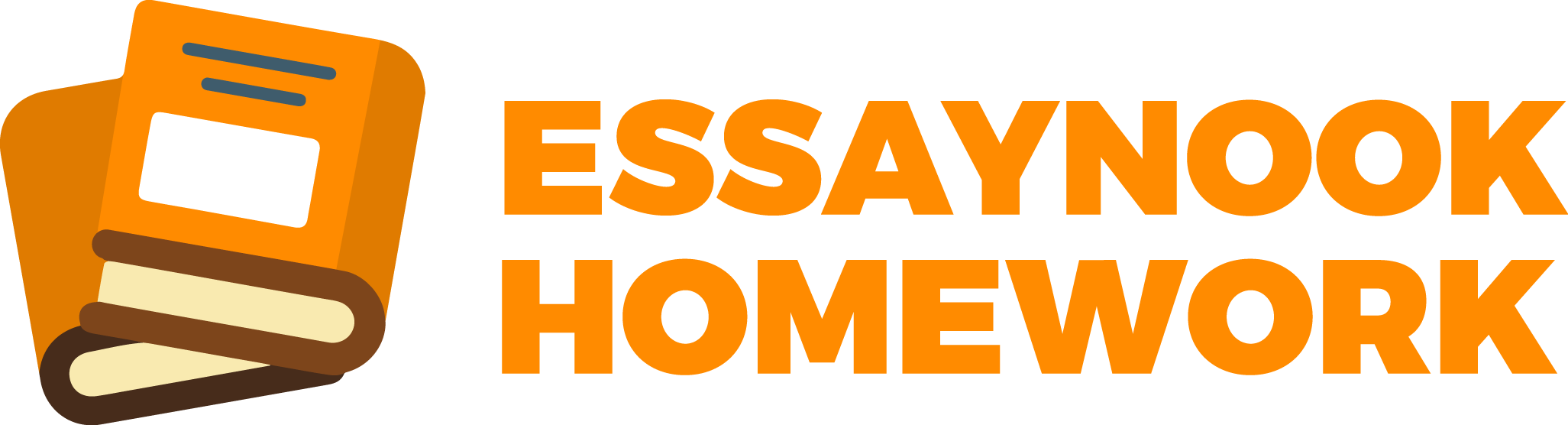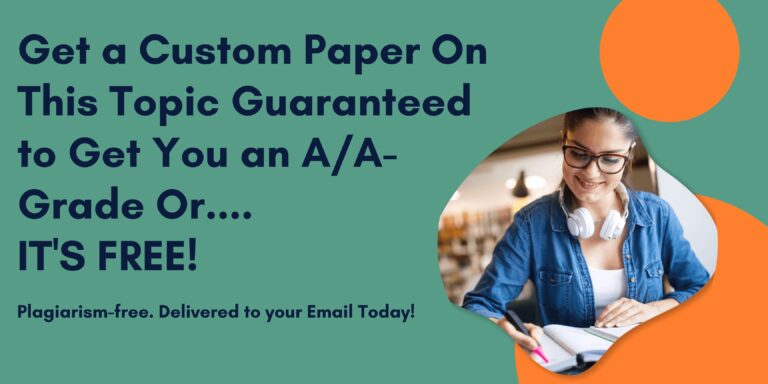Your team should have drafted a work breakdown structure based on the provided template. Open a new blank project to begin and follow these steps:
* Verify your view is Gantt view. When this view is turned on, the Gantt chart will fill in on the right side of your screen as you add tasks, with dates on the left.
* Make sure that you use “auto-scheduled” task mode for all tasks.
Enter tasks.
1) Use the indent key to create subtasks
2) Turn your task list into a work breakdown structure, and insert outline numbers, if needed.
3) Set duration for each regular task. Don’t set duration for summary tasks. The program automatically calculates them.
4) Link all regular tasks, also called adding task dependencies. Don’t link summary tasks.
5) Create milestones, if desired.
6) Identify the critical path in red.
To get more benefits from the MS Project the following requirements should be observed:
You should use auto-scheduled task mode for all your activities/tasks.
The hierarchical structure of your WBS should be presented in the MS Project file.
All task dependencies should be established. Every activity and milestone except the first and the last should be connected to at least one predecessor and one successor. Don’t link summary tasks because it might negatively affect your schedule quality and result in incorrect presentation of the critical path.
It is better to establish task durations than their start and end dates. The duration of summary tasks will be automatically calculated by the software. Additionally, it will be easier to modify your schedule, if needed, without losing its logic.
NEED TO TURN IN AS PDF
Your team should have drafted a work breakdown structure based on the provided t
May 11, 2024