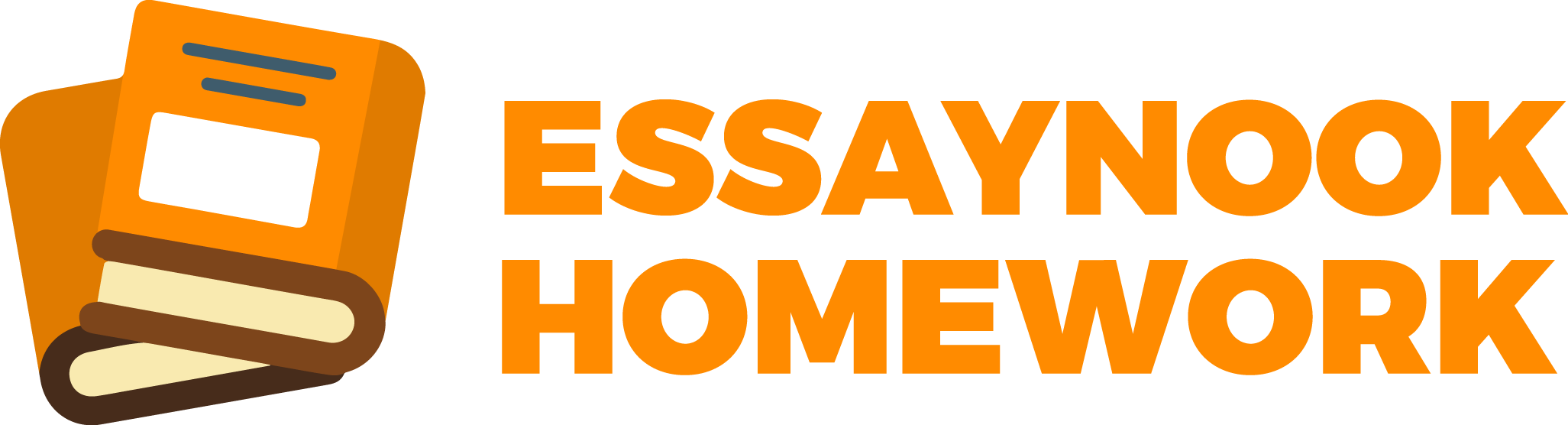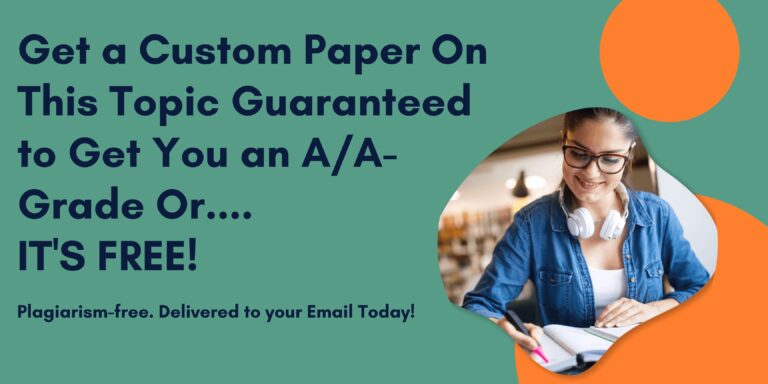first assignment :
Microsoft Word
Open Microsoft Word and create a new document.
Use the data below to complete the tasks.
Save your document with filename in the format of Lastname_Firstname_Microsoft Word.
Data
Urinalysis Dipstick Results
Patient ID
001
Glucose (mg/dL)
120
Protein (mg/dL)
30
pH Level
6.5
Specific Gravity
1.025
Patient ID
002
Glucose (mg/dL)
80
Protein (mg/dL)
20
pH Level
7.0
Specific Gravity
1.020
Patient ID
003
Glucose (mg/dL)
150
Protein (mg/dL)
40
pH Level
6.0
Specific Gravity
1.030
Patient ID
004
Glucose (mg/dL)
100
Protein (mg/dL)
25
pH Level
6.8
Specific Gravity
1.022
Patient ID
005
Glucose (mg/dL)
200
Protein (mg/dL)
50
pH Level
5.5
Specific Gravity
1.035
Tasks
Create a table to organize the data provided above.
Include columns for Patient ID, Glucose (mg/dL), Protein (mg/dL), pH Level, and Specific Gravity.
Adjust the formatting of the table to make it easy to read.
Add a title above the table “Urinalysis Dipstick Results”
Apply formatting to highlight (yellow) abnormal results: Glucose > 150 mg/dL, Protein > 30 mg/dL, pH Level 8.0, and Specific Gravity 1.030.
Second Assignment:
Control Bead Lot Number Result
SQCB222A 85
SQCB222A 86
SQCB222A 84
SQCB222A 87
SQCB222A 85
SQCB222B 88
SQCB222B 89
SQCB222B 90
SQCB222B 87
SQCB222B 88
Instructions
1. Use the first tab named Lot-to-Lot Verifi.
2. Complete the tasks listed below within the first tab.
3. Save your completed Excel file with your name in the file name.
4. Submit your completed Excel file via email as instructed.
Tasks
Data Entry
Enter the provided lot numbers and corresponding test results for the new lot (SQCB222B) and the previous lot (SQCB222A) in the designated columns.
Ensure accurate entry of data, including lot numbers and test results.
Calculation
Calculate the mean, standard deviation, and coefficient of variation (CV) for each lot’s test results.
Use appropriate Excel functions for calculations.
Comparison
Compare the mean, standard deviation, and CV between the current and previous lots.
Identify any significant differences or trends between the lots.
Conclusion
Using a qc lot-to-lot variability of CV<10%, determine if new lot SQCB222B is suitable to place into use.
Formatting
Format the Excel sheet to make it easy to read.
Use appropriate headings, labels, and formatting options to organize and display the data.
Documentation
Include comments to explain your approach to calculations and analysis.
Bonus (Optional)
Create charts or graphs to highlight any trends or differences between the lots.
Additional Information
Lot numbers and corresponding results are provided in the Excel file.
Use Excel functions and formulas where applicable to perform calculations.
first assignment : Microsoft Word Open Microsoft Word and create a new document
April 22, 2024