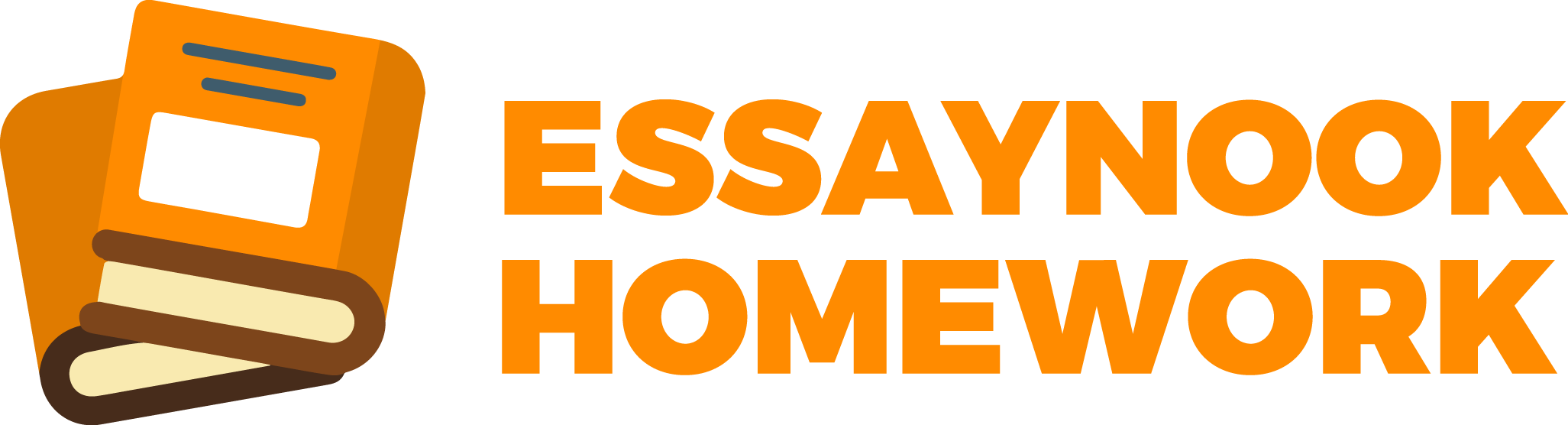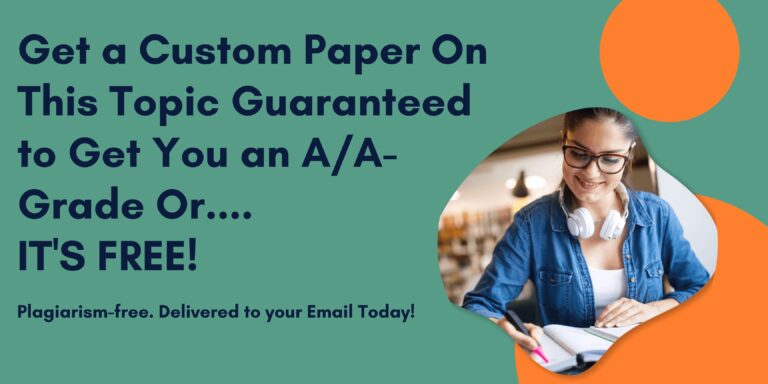i need help not with the video but with the script just to clarify
The individual Elevator Speech
Your elevator speech should be between 30 and 60 seconds long. Points will be deducted for speeches that are over or under the time range.
Note: For this assignment assume you are presenting to a group of potential employers. Do not just list your skills and experiences (i.e. your features) instead, be sure to tell your audience how your strengths can be turned into benefits for a potential future employer.
Include a copy of your draft script, and remember, using AI will help you create a succent presentation to prepare for your video. I will not hold you to the script verbatim as it is only a guide.
You will be evaluated on the following criteria:
• Overall story, message content & objective to have listener ask a follow-up question
• Completeness and logical flow of facts – Features -vs- Benefits
• Eye contact / connection with viewers
• Enthusiasm & Voice quality (monotone, volume)
• Timing
This assignment is worth a total of 100 points of the course evaluation score.
(Hint: you may need to record this numerous times before you get a take that you are happy with and that meets all of the criteria above – practice and rehearse; do not try to “wing it”)
info about me down below
Hi everyone,
Although my name is Natnael, I go by Nati. My birthplace is Ethiopia, which is in the Horn of Africa or the Middle East. At the moment, I live in Lynnwood, Washington, and attend online classes. As a senior, my major is data-driven innovation in technology and my minor is project management. As my family was actively involved in the aviation industry growing up, especially in IT and business-related areas, my ultimate professional goal is to work for Boeing or other aviation-related organizations. I presently work downtown as a security guard for Amazon. My two favorite aspects of my work are giving clients 5 Star service and making sure every employee is safe and secure when they enter and exit the facility. I enjoyed working there and met a lot of lovely people, so it had a pretty beneficial impact on my life. The video on how to deliver an outstanding presentation I discovered that the seven suggestions, particularly the one about how crucial it is to understand and research your audience, truly help create an indelible mark. My goal is to make a meaningful connection between the presenter’s demonstration of excellent data visualization and the lessons I acquired this semester.
info down below if needed
Read Before Making Your Video Presentation
Please read through all of these instructions before beginning your videos.
Video Requirements:
Your video must play in Canvas and be recorded in one of the acceptable video format types (See the Canvas Guide under “Upload Video” at: http://guides.instructure.com/s/2204/m/4152/l/41393-what-types-of-media-files-can-be-uploaded-into-canvasLinks to an external site.
Please do not stop or pause your video once it has begun recording.
Please record no less than 30 seconds and no more than 60 seconds.
Please make sure that your audio is loud enough so that your words are easy to hear.
Please make sure that your video is lit properly enabling the viewers to see you.
Original Post:
After recording your video, post the video into the Discussion Board on Canvas.
After posting, you should play it to ensure that it has posted properly.
http://ed.ted.com/on/knLuMf8r#review
http://ed.ted.com/on/knLuMf8r#review
Using AI to Create Your Video Presentation Script
There are many different AI tools available on the internet these days. Refer back to Module 1 to review other options for tools. For this example, I have chosen to use ChatGPT. If you have questions, please reach out to me….
To use ChatGPT to create a script for your 30-60 second video presentation, follow these steps:
Access ChatGPT: Log in to the platform where you have access to ChatGPT, such as the OpenAI API, a chat interface on a website, or any other platform integrating ChatGPT.
Start Conversation: Initiate a conversation with ChatGPT by introducing yourself and mentioning that you need help creating a script for a video presentation. For example, you could start with, “Hi ChatGPT! I’m [Your Name], and I’m working on a video presentation. Can you assist me with creating a script for it?”
Provide Context: Briefly describe the purpose of your presentation and mention that you’re a student in the IT management department at CWU, and your specialization area(s). Let ChatGPT know that you want to introduce yourself, highlight your academic background and achievements, discuss your future aspirations, and emphasize your key skills. Be specific about the time frame, aiming for a 30-60 second script.
Ask for Assistance: Ask ChatGPT to help you create a concise script based on the provided information. You can request a confident and enthusiastic tone for the script.
Review and Refine: ChatGPT will generate a script based on your input. Review the script and make any necessary revisions or adjustments to ensure it accurately reflects your message and aligns with your presentation style. Ensure that the script fits within the 30-60 second time frame.
Finalize Script: Once you’re satisfied with the script, finalize it for use in your video presentation. Consider practicing reading the script aloud to ensure it flows smoothly and fits within the desired time frame. This will be for the grade!
Create Video Presentation: Use the finalized script to create your video presentation. Record yourself delivering the script on camera or use presentation software to combine the script with visual elements for a more engaging presentation. Again, this will be for the grade!
By following these directions, you can effectively use ChatGPT to generate a concise and engaging script for your video presentation, helping you communicate your message clearly and confidently within the specified time frame.
How We Ask Questions and/or Craft the Prompt with any AI is Crucial
How we ask questions or craft the prompt with any AI is crucial because it directly influences the quality and relevance of the responses generated. Here’s why it’s key:
Clarity: Clear and specific questions or prompts help AI understand the user’s intent more accurately. Vague or ambiguous prompts may lead to irrelevant or confusing responses.
Relevance: Providing context and guidance helps AI understand the user’s needs and generate responses that are relevant and useful. Without clear prompts, AI may produce generic or off-topic responses.
Precision: Well-crafted questions or prompts help narrow down the scope of the response, making it easier for AI to generate accurate and focused answers. Precision in prompts reduces the likelihood of irrelevant information being included in the response.
Efficiency: Clear prompts save time for both the user and the AI model. When AI understands the user’s query quickly and accurately, it can generate relevant responses more efficiently, leading to a better user experience.
Personalization: Tailoring the question or prompt to the specific task or context allows AI to provide personalized responses that address the user’s unique needs or preferences. Generic prompts may result in generic responses that don’t meet the user’s expectations.
Consider the following prompts to guide your concise script creation:
1. Introduction:
– Briefly introduce yourself. (Name, student at CWU)
– Mention your academic area and major. (IT Management, Cybersecurity, Data Analysis, Project Management, etc. )
2. Academic Background:
– Highlight one or two key academic achievements or experiences.
– Mention any relevant coursework or projects briefly.
– Keep it concise and focus on the most impactful points.
3. Future Aspirations:
– Share one clear career goal related to IT management.
– Explain briefly how you plan to utilize your education and skills.
– Keep it forward-looking and inspiring.
4. Skills:
– Choose three key skills that are relevant to your field.
– Provide a brief example or explanation for each skill.
– Keep it succinct and impactful.
5. Accomplishments:
– Highlight three significant accomplishments briefly.
– Mention the impact of each accomplishment on your journey.
– Keep the descriptions concise yet compelling.
6. Authentic closing:
– Thank the person for listening
– Ask for the order. I hope we can talk more down the road, here is my business card, etc.
Using these prompts, craft a script that effectively introduces yourself, highlights your academic background and achievements, discusses your future aspirations, and emphasizes your key skills. Aim for a confident and enthusiastic delivery within the timeframe.
i need help not with the video but with the script just to clarify The individua
April 4, 2024