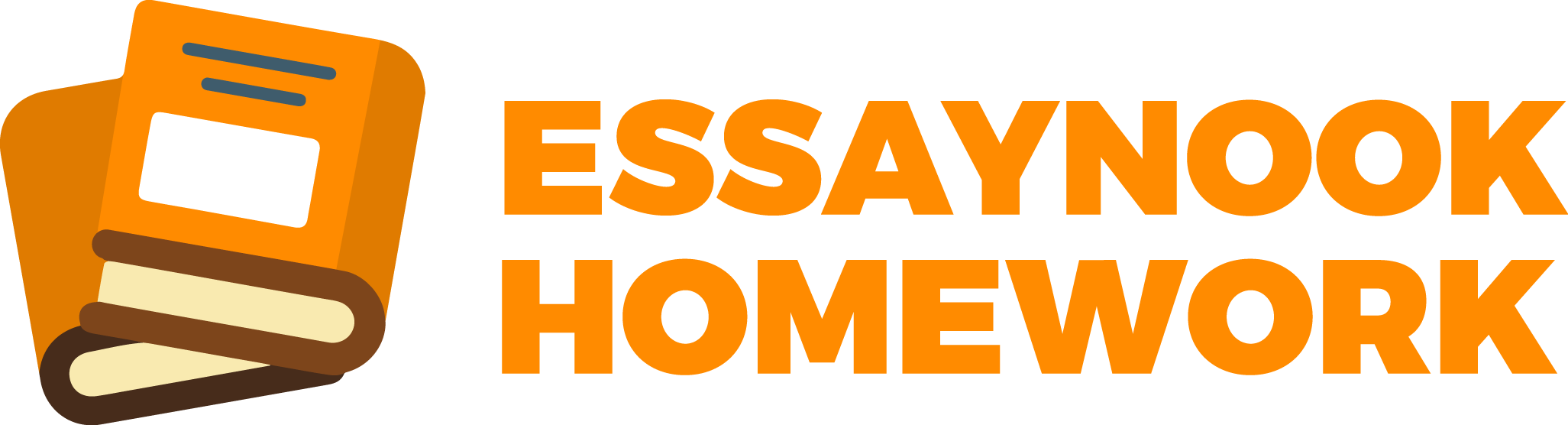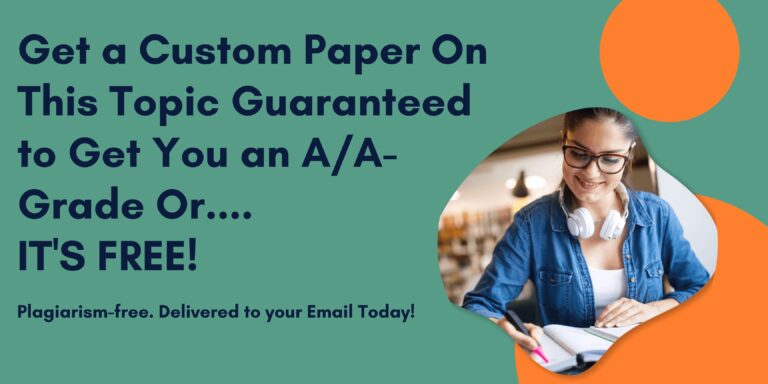4.1.7 Perform Reconnaissance with Nmap
You work for a penetration testing consulting company. Your manager has asked you to begin gathering information about www.corpnet.xyz.
In this lab, your task is to perform reconnaissance on www.corpnet.xyz and to find potentially vulnerable ports on the servers in the CorpNet networks as follows:
On Consult-Lap, use the Whois.org site to determine the domain name servers used by www.corpnet.xyz.
On Consult-Lap, use nslookup hostname nameserver to determine the primary web server address.
On Consult-Lap2, use Zenmap to perform an nmap search for open ports for the 198.28.1.0/24 network.
Answer the questions.
4.2.3Disable Windows Services
You are the IT security administrator for a small corporate network. You have had problems with users installing remote access services like Remote Desktop Services and TeamViewer. You need to disable and stop these services.
In this lab, your task is to run a scan on the network with Zenmap to ensure that there are no traces of any remote software running on the network. Run the scan as follows:
Scan the network for services running on port 3389, match the IP address to the computer name in the table, then disable and stop the Remote Desktop Services service on that computer.
Scan the network for services running on port 5938, match the IP address to the computer name in the table, then disable and stop the TeamViewer service on that computer.
IP Address Computer Name
192.168.0.30 Exec
192.168.0.31 ITAdmin
192.168.0.32 Gst-Lap
192.168.0.33 Office1
192.168.0.34 Office2
192.168.0.45 Support
192.168.0.46 IT-Laptop
4.2.5Manage Linux Services
While working on your Linux server, you want to practice starting, stopping, and restarting a service using the systemctl command.
You are logged in as root so the sudo command is not necessary.
In this lab, your task is to:
Use the systemctl command to start bluetooth.service.
Use the systemctl command to stop bluetooth.service.
Use the systemctl command to restart bluetooth.service.
4.2.6Enable and Disable Linux Services
While working on your Linux server, you want to enable anaconda.service and disable vmtoolsd.service using the systemctl command.
You are logged in as root so the sudo command is not necessary.
In this lab, your task is to:
Use the systemctl command to enable anaconda.service.
Use the systemctl command to disable vmtoolsd.service.
After each command, check the service status with the systemctl is-enabled command.
4.2.9Hide the IIS Banner Broadcast
You work at a penetration testing consulting company. Through reconnaissance, it was found that your website is broadcasting banner information. Your manager wants you to hide the IIS banners.
In this lab, your task is to configure the IIS web server to stop broadcasting banners by removing HTTP response headers from the CorpNet.xyz website.
Start Lab
4.1.7 Perform Reconnaissance with Nmap You work for a penetration testing consul
April 8, 2024